Monday, December 13, 2010
Tuesday, November 23, 2010
Wednesday, November 17, 2010
Wednesday, November 10, 2010
Monday, November 1, 2010
Monday, October 25, 2010
Project 3 - Analysis
 The above map shows two definitions of the market areas. One of the visual representations is the percentage of Better Book's total sales they contain. 60 % of the club sales are made to members in the inner polygon of each store and another 20 percent in the outer. The other definition is of the drive time.
The above map shows two definitions of the market areas. One of the visual representations is the percentage of Better Book's total sales they contain. 60 % of the club sales are made to members in the inner polygon of each store and another 20 percent in the outer. The other definition is of the drive time.Monday, October 18, 2010
Monday, October 11, 2010
Sunday, October 3, 2010
Project 2: Landscape Design Analysis
 The above map includes tree percentage for all 5 neighborhoods as well as carbon storage and sequestration values. This information was prepared by re-classifying area imagery in 3 categories and making a few calculations with methods and equations used by CITYgreen.
The above map includes tree percentage for all 5 neighborhoods as well as carbon storage and sequestration values. This information was prepared by re-classifying area imagery in 3 categories and making a few calculations with methods and equations used by CITYgreen.This analysis portion was pretty straight forward. The only part I was confused about was the calculations for both carbons. I wasn't sure if I calculated correctly. For the example, on neighborhood 1 for Carbon Storage Capacity, I got: 91.1983747614641 but did the following expression in the field calculator.
Study area (Sum of total acres) * % tree cover [PERCENT] * Carbon Storage Multiplier 0.4303 =
I used the Sum of total acres for the neighborhood since I thought that was the study area for that particular neighborhood, if that makes sense. I did this for each neighborhood.
Monday, September 27, 2010
Project 2: GIS and Landscape Design/Managment
 This is a map of the Cify of Marin located in Marin County California. This week we will be focusing on helping the City Manger decide if they are going to approve to match funding for the Small Business Environmental Stewardship Assistance Act of 2010. To help justify we will provide information such as the current benefits in terms of the energy, advantages for the area as far as carbon stored, and how this program can be helpful locating areas that would advance economically and environmentally from planting more trees.
This is a map of the Cify of Marin located in Marin County California. This week we will be focusing on helping the City Manger decide if they are going to approve to match funding for the Small Business Environmental Stewardship Assistance Act of 2010. To help justify we will provide information such as the current benefits in terms of the energy, advantages for the area as far as carbon stored, and how this program can be helpful locating areas that would advance economically and environmentally from planting more trees.Tuesday, July 27, 2010
Wednesday, July 21, 2010
Week 4 - Supervised Classification Challenge Assignment
Supervised Classification Challenge
I had a lot of issues with ERDAS closing out on me on a random signature I was collecting. I've known this before but for some reason I didn't, but that is SAVE, SAVE, SAVE.
I had a lot of issues with ERDAS closing out on me on a random signature I was collecting. I've known this before but for some reason I didn't, but that is SAVE, SAVE, SAVE.
Wednesday, July 14, 2010
Week 3 - Rectificaiton Challenge Assignment
This assignment was very interesting. A little challenging with the program its self but got through it. I was unable to attach the table to the map. Can anybody give me any ideas on how to do this?
http://students.uwf.edu/ylm2/Orthorectification.xps
http://students.uwf.edu/ylm2/Orthorectification.xps

Monday, July 5, 2010
Week 2 - Spectral Bands Basics Challenge Assignment
Please click the links below to find the maps of the features identified by using the histograms.
1. Layer 4 - spike between pixel values of 12 and 18
2. Layer 5 & 6 - spike between pixel values of 12 and 18
3. Shallow Water
1. Layer 4 - spike between pixel values of 12 and 18
2. Layer 5 & 6 - spike between pixel values of 12 and 18
3. Shallow Water
Thursday, July 1, 2010
Week 1 - Intro to ERDAS Challenge Assignment
ERDAS Challenge Assignment
It's always fun and nerve racking when learning a new program. Pulled through with out many pit falls.
It's always fun and nerve racking when learning a new program. Pulled through with out many pit falls.
Saturday, April 24, 2010
Final Project
Saturday, April 10, 2010

 For this assignment, we were to choose the best location for a wind farm in the Great Lakes and produce an annotated Google Earth placemark. Looking over some websites about the Bowling Green, Green Mountain Energy Wind Farm, gave some great insite as to what kind of location to look for. Although I did feel a little overwelmed. The National Renewable Energy Laboratory was a great resource.
For this assignment, we were to choose the best location for a wind farm in the Great Lakes and produce an annotated Google Earth placemark. Looking over some websites about the Bowling Green, Green Mountain Energy Wind Farm, gave some great insite as to what kind of location to look for. Although I did feel a little overwelmed. The National Renewable Energy Laboratory was a great resource.Tuesday, March 30, 2010
Isarithmic Mapping
 This week we were to create an isohyet map illustrating mean annual precipitation for the state of Georgia using Adobe Illustrator to draw the isolines. Drawing the contours was the easy part. I wanted to shade between the lines but COULD NOT figure it out. I wasted a lot of time trying to make it work.
This week we were to create an isohyet map illustrating mean annual precipitation for the state of Georgia using Adobe Illustrator to draw the isolines. Drawing the contours was the easy part. I wanted to shade between the lines but COULD NOT figure it out. I wasted a lot of time trying to make it work.Wednesday, March 24, 2010
Immigration Flow Map
 This week we had to construct a distributive flow map of immigration to the United States. We were given data from the US Department of Homeland Security to use in order to calculate the appropriate flow line width for the map you see above. The most time consuming part of this assignment was separating the regions.
This week we had to construct a distributive flow map of immigration to the United States. We were given data from the US Department of Homeland Security to use in order to calculate the appropriate flow line width for the map you see above. The most time consuming part of this assignment was separating the regions.Saturday, March 13, 2010
Dot Distribution Maps
Sunday, February 28, 2010
Module 7 - Proportionate Symbol Mapping
 For this map, I had to show wine consumption in Europe for 2005. The consumption data was provided in an Excel file and I used this to calculate the circle size by using the conventional mathematical scaling method. Creating the circle took some time and making sure I was placing them in the correct layer in Illustrator took some getting used to. I kept forgetting to make sure the circle layer was selected when creating them. Over all, I liked this assignment. Especially, since I'm getting used to Illustrator.
For this map, I had to show wine consumption in Europe for 2005. The consumption data was provided in an Excel file and I used this to calculate the circle size by using the conventional mathematical scaling method. Creating the circle took some time and making sure I was placing them in the correct layer in Illustrator took some getting used to. I kept forgetting to make sure the circle layer was selected when creating them. Over all, I liked this assignment. Especially, since I'm getting used to Illustrator.Tuesday, February 23, 2010
Module 6 - Choropleth Mapping
 This map was created to show the population change percentage for the U.S states during 1990-2000. We were given the data and had to create a choropleth map using both ArcMap and Illustrator. I didn't have any issues with this assignment.
This map was created to show the population change percentage for the U.S states during 1990-2000. We were given the data and had to create a choropleth map using both ArcMap and Illustrator. I didn't have any issues with this assignment. This map was created using the first map as a base map. It shows the percentage change in population by Divisions. We were given an excel spreadsheet with the population for 1990 and 2000. With this information, we had to calculate the change in population and for each division. This took me the longest as I didn't understand how calculate even with provided equation. I finally separated the states by Division and figured it out.
This map was created using the first map as a base map. It shows the percentage change in population by Divisions. We were given an excel spreadsheet with the population for 1990 and 2000. With this information, we had to calculate the change in population and for each division. This took me the longest as I didn't understand how calculate even with provided equation. I finally separated the states by Division and figured it out. Sunday, February 14, 2010
Module 5: Map Composition
 The map above is showing the Hispanic population in the southern counties of Florida. This map was created using the Adobe Illustrator. I had an easier time working with the software this week compared to last weeks assignment. Adobe Illustrator, as with any new software, does take some time to get used to. I was having a hard time trying to figure out where to place all three maps but finally decided on a layout that I was happy with. I think what took me the longest on this assignment was what colors to choose.
The map above is showing the Hispanic population in the southern counties of Florida. This map was created using the Adobe Illustrator. I had an easier time working with the software this week compared to last weeks assignment. Adobe Illustrator, as with any new software, does take some time to get used to. I was having a hard time trying to figure out where to place all three maps but finally decided on a layout that I was happy with. I think what took me the longest on this assignment was what colors to choose.Monday, February 8, 2010
Module 4 - Typography
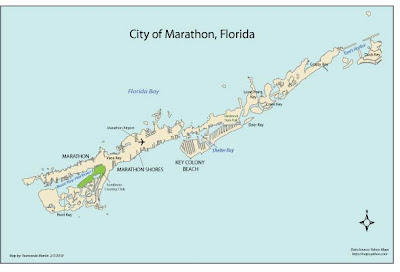
This was my first attempt at working with Adobe Illustrator and it sure was an expirence. I could not figure out how to crop so my map looks a bit small. I enjoyed the assignment but did not start having fun with the software until the very end (when I finally started to get used to it). Finding a good placement in the tight spaces, especially the bay and harbour areas, were a challange. Happy Mapping to everyone this week.
Monday, February 1, 2010
Data Classification Lab
Methods of Data Classification
% of African Americans in Escambia County

Above, I have placed four data classification methods all showing the percentage of African Americans in Escambia County.
The classification I think best represents the data given, is the Natural Break method because of its logical breaks. With the differences between the classes maximized, it gives a good display and makes it easy to interpret for this particular data set.

Monday, January 18, 2010
Bad Map
 I found the above map on a site for a company trying to give directions to their office and factory with no real directions. This map confused me with all the numbers and arrows. It is very distracting. Creeks, play grounds, golf courses and roads are all numbered. The office and factory are labeled with an A or B. I consider this to be a bad map.
I found the above map on a site for a company trying to give directions to their office and factory with no real directions. This map confused me with all the numbers and arrows. It is very distracting. Creeks, play grounds, golf courses and roads are all numbered. The office and factory are labeled with an A or B. I consider this to be a bad map.Good Map
Subscribe to:
Posts (Atom)







